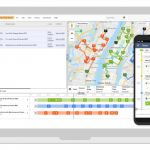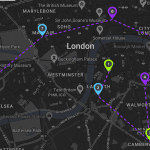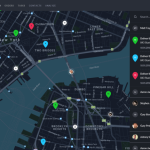What are the 10 best field service management software?
What is field service management?
Field service management (FSM) refers to coordinating a company’s resources, such as employees, vehicles, and equipment, in work-related operations and activities of the company’s property. Often, these companies repair or install special equipment and devices or provide a specific service to customers on the client’s premises. Some examples are telecommunication technicians, mobile nurses, couriers, plumbers, cleaners, sales teams and electricians.
Since FSM involves dispatching workers outside company premises to carry out their jobs, field service managers have a lot on their hands to successfully schedule work, coordinate worker activity, locate vehicles and equipment and ensure driver safety and customer satisfaction. Due to the complexity of FSM, managers face challenges such as scheduling conflicts, increasing travel costs, miscommunication between staff, reduced team efficiency, and low customer satisfaction.
To manage the previously mentioned problems, many companies try to implement several separate solutions that will not work together and worsen matters. It is imperative to use well-integrated and cohesive software that is easy for the field and office workers and helps coordinate work on all levels.
What is field management software?
As FSM is mobile by nature, field service management software helps companies manage all their resources in one place – in cloud-based software. Essentially, field service management software is vital for anyone in the field service business.
FSM software helps managers simplify tasks like scheduling and automating work orders, assigning employees and teams to their tasks, communicating with field workers in real-time, gathering and analysing data more conveniently and managing customer data and contracts. For field workers, the software makes it easier to keep track of tasks that need to be done and have already been carried out. It allows them to access customer data on the go easily, contact customers and managers in real-time, and much more.
Some benefits of using a well-integrated FSM software are:
- higher mobile teams’ productivity,
- increased number of daily tasks completed,
- better communication across teams,
- decreased business costs (like fuel, hardware & resources),
- higher customer satisfaction rates.
The days of paper-based work are long gone, and mobile workers and their managers need a professional and trustworthy platform to automate daily tasks, run business smoother, cut costs, and reduce administrative duties.
Field service management software features
Some features of FSM software make up the core functionality of this type of solution. However, it is crucial to remember that different vendors have different packages and pricing plans and not all functionalities are always considered “standard”. When choosing a vendor, it is good to have an overview of what features a good FSM software should have.
Efficient time management is the key
Job scheduling (including automated recurring task scheduling)
A bad schedule can cause issues that mean you are constantly playing a game of catch-up. Trying to be on top of things can be demanding when using a pen and paper. When a worker calls in sick, daily or even weekly tasks must be rescheduled, causing a lot of extra work and stress. A recent survey finds scheduling delays among customer complaints regarding field service businesses.
FSM software makes task scheduling and rescheduling straightforward and fast, as everything is automated. Automated job scheduling means that the software assigns tasks to workers considering factors like their skill level, availability, and location. Once the tasks are scheduled, drivers will be notified of the upcoming jobs, including relevant information about specific tasks.
Some more advanced software even offers an automated recurring task scheduling feature, which allows you to link different tasks and schedule recurring ones based on the needs of your day, week, or month.
Automated routing and live tracking
Routing is a vital feature in FSM as it allows you to maximise the workers’ field time and cut costs on fuel consumption. Employees are tracked in live time using GPS, allowing the FSM software to find the most efficient routes to complete assignments.
Live tracking also makes it easy to monitor what is going on in the field and how each task is progressing. If time management is an issue for some employees, real-time tracking makes it easy to hold them accountable. In addition, real-time monitoring can also be offered to customers who, for example, want to monitor the location of a technician arriving at their place to plan their day better—an easy way to boost customer satisfaction.
Mobile app for employees
Staying on top of assignments can be difficult for technicians when they must travel to customers with paper piles of forms, worksheets, and schedules. Missing, inaccurate and lost paperwork is a common issue in FSM, and it causes stress for the field staff and office workers. Technicians must have real-time access to information about their tasks to be aware of any last-minute cancellations or rescheduling.
FSM software gives drivers up-to-date information to stay on top of their work. The app usually lists daily tasks with all the relevant information about the upcoming work, client the location of the job. It allows employees to digitally fill in worksheets and forms and includes photos or signatures. When a task is completed, all paperwork can immediately be sent to the office and customer with a click of a button. This saves much time on administrative tasks and keeps all documentation safely online.
Fleet analytics
Continuous data analysis is essential from the point of view of the company’s growth, as it makes it possible to quickly find problem areas and deal with them in a timely and appropriate manner. Even for small businesses, manual data analysis is time-consuming and likely inaccurate.
FSM software allows you to track the metrics you need more quickly, as all the relevant data about tasks, employees, and clients are kept in one place and analysed automatically. It allows for processing a large amount of data in a few moments, creating graphs, tables and visualising the data precisely as needed.
Clear data visualisation & intuitive user experience
Easy-to-read map with task data
FSM software aims to make field management more straightforward for workers in the field and the office. FSM software usually allows users to see workers’ locations & route plans together with in-progress and scheduled tasks on an easy-to-read map. It is a great way to overview everything happening in real-time for back-office workers and drivers.
Simple but precise task management
Good FSM software should be adaptable to a wide range of businesses in whatever field they operate. Even different clients of the same company might need a personalised approach to offer the best possible service. This means FSM software should allow field managers to adjust worksheets for their employees as needed.
A feature that makes it possible is built-in custom meta-fields that allow you to add specific fields to drivers’ and technicians’ worksheets for any necessary details. These include multiple-choice answers, numeric cells, price options, and more. All of them can be filled out on their smart device with a few clicks when the employee visits a customer. All collected data will be automatically sent to the office in seconds, creating a valuable customer database that can help improve customer service and satisfaction.
Customer notifications
Keeping customers updated on your technician’s or courier’s ETA could make a difference between a four and a five-star review on your feedback page. Your customers are like you – their days are busy, sometimes leading to oversights. Nothing is worse than a technician arriving at the customer’s place and not getting in. Furthermore, your customers’ issues will also not be resolved when expected.
FSM software allows you to send email and SMS notifications to your customers about the upcoming appointment to ensure the timeslot still works for them and they have not forgotten. Add an ETA to that notification, and your customers will be even happier; they do not have to waste half a day for the technician to arrive. Advanced FSM software even allows real-time tracking of the technician’s location and progression on the map for your customers.
Time to go paperless
Digital documentation
Managing a field service business means dealing with much paperwork as well. If you have not gone digital already, it is time to consider the possibilities digital documentation offers besides becoming a more environmentally friendly business. Paper usage directly limits your business growth as it slows down, makes many processes ineffective, and is unsafe when considering customer information and privacy, not to mention the storage space required to archive such documents.
FSM software allows you to digitise your processes and ditch paper for good. Your field workers will have all their tasks, routes, client information and documents safely on their phones or tablet instead of carrying stacks of paper with them all day. Digital signatures and photos can be captured, and all necessary documents forwarded to the office and the customer in seconds.
Smooth integrations for maximum effort
Integrations
When choosing FSM software, it must integrate with your current systems (e.g. CRM and Warehouse). This will allow for seamless communication and data exchange between different systems and platforms you are already using. Streamlining workflows allows you to improve efficiency and productivity on and off the field.
It is not less important to ensure the software integrates with different mapping software (Google Maps, Waze, Sygic) as it provides technicians with accurate directions and real-time updates about traffic conditions.
10 best field service management tools
Now that we have gone over what FSM software should offer, let us look at some of the best FSM tools on the market.
#1 GSMTASKS
Price: starting from €14 per user/per month
Free trial: yes (14 days)
Awarded with the Best Ease of Use and Best Value awards by Capterra, GSMtasks is one of the best value-for-money FSM software on the market. It allows managers to save on costs with automatically generated optimised routes and save time with the recurring task option. Field workers can benefit from the mobile app that includes real-time updates on daily tasks, photo capture, GPS tracking, digital documents, automatic client notifications and much more.
The basic pricing plan includes unlimited tasks, digital proof of delivery, real-time notifications, automatic route planning & optimisation, and a mobile app for field workers, many of which are not considered “basic” features of other similar software.
GSMtasks integrates well with all the major industries, including telecommunications, construction, HVAC, home services, food delivery, home delivery services, government & public services, medical & healthcare, oil, gas, mining & security.
#2 EINPIX
Price: starting from €12 per user/per month
Free trial: yes (unknown no. of days)
Einpix is software created for field service, construction sites, and internal task management. It helps businesses manage the resources that go into the FSM and construction defect management process. The software allows users to streamline internal and external task management in real-time.
The basic pricing plan includes such features as task & visual defect management, automation rules, messaging, route planning, document sharing and reports. For features like driver tracking, digital signature and customer database, users do have to pay extra.
Einpix is suitable for installation, service, repair, cleaning and facilities maintenance services, construction, fire, and work safety, merchandising, and other FSM businesses.
#3 BIZNUSSOFT FIELD SERVICE
Price: starting from €75 per user/per month
Free trial: yes (7 days)
BiznusSoft Field Service is a cloud-based software designed to help businesses manage and control their operational cycle. Key features include quotation and contract management, account & work order management, scheduling and dispatch, invoicing, inventory control, asset and warranty management and preventative maintenance control.
BiznusSift suits various industries, including construction, healthcare, utilities, transportation, and HVAC. The downside of the software could be considered the relatively high monthly price per user.
#4 JOBBER
Price: starting from €19 per month
Free trial: yes (14 days)
Jobber is a cloud-based FSM software solution built mainly for small and midsize service businesses to manage field staff, provide customer support, and expand business operations through a mobile app or a desktop dashboard. As a service business solution, Jobber provides tools such as an integrated CRM, real-time scheduling and dispatching, expense tracking, invoice creation and billing, online booking, a self-service client hub, quoting, client reminders, automatic emails and many more. Users do have to consider that all this comes with higher pricing plans which can get pricy in the long run.
Jobber applies to many industries, including appliance repair, mechanical contracting, pool & spa services, gardening, pest control, remodelling, snow removal, and more.
#5 IFS FIELD SERVICE MANAGEMENT
Price: starting from €69 per month
Free trial: no
The IFS Field Service Management tool is available on-premises or in the cloud, and it can be configured to meet the needs of organisations in several field service industries such as telecommunications, medical equipment, high tech, property management and more. The standard functionality includes customer relationship management (CRM), scheduling, mobile service, parts management and more.
The Field Service module allows for real-time dispatching and scheduling. The mobile app enables field workers to access data through their smart devices. The software allows users also to handle claim recovery and warranty renewals.
#6 GOCANVAS
Price: pricing plan per user per month (price unknown)
Free trial: no
GoCanvas is a relatively simple cloud-based mobile business management system suitable for field service companies, including electrical, HVAC, pest control and plumbing. Unfortunately, the solution works on any smartphone or tablet but can only be accessed on Windows computers.
The solution offers a dispatch calendar that allows users to create and assign jobs to field workers. It includes a form builder tool that can be used to create customised service forms using a drag-and-drop interface. Contact management, billing, invoicing, work order management, and scheduling are all offered as standalone options, so users can choose just one or combine applications to fit the company’s needs best.
#7 DATAFORMA
Price: starting from €69.99 per user/per month
Free trial: yes (unknown no. of days)
Initially designed for roofing contractors, the Dataforma software has become a valued field service management tool for other industries like construction trades, electrical, plumbing and HVAC. It is a web-based management system that allows contractors to manage projects, create proposals, track leads, monitor marketing campaigns, and more.
Dataforma also offers a customer portal, allowing contractors and their customers to access real-time information about active construction projects. Unfortunately, no mapping feature lets managers track their workers and assets in real time. The software requires a minimum of three users, to begin with.
#8 FORM OPX
Price: starting from €30 per user/per month (min. 10 users, does not include implementation or set up fees)
Free trial: yes (unknown no. of days)
Being on the pricier side, FORM OpX is a field service solution providing tools to optimise the workflow involved in traditional field service operations. The solution offers features such as automatically creating follow-up tasks to scheduling additional appointments. By establishing an automated workflow, this software helps prevent issues or miscommunications, creating an effective way to track and facilitate field service activities.
Users can find a variety of modular plugins that, unfortunately, go beyond the system’s core functionality. These plugins include file uploading, Geo-Location Mapping, barcode scanning, calendars and more. The system is built on a modular basis, so users can build their software by choosing only the modules they need.
#9 KICKSERV
Price: starting from €49 per user/per month
Free trial: yes (unknown no. of days)
Kickserv is a cloud-based FSM solution designed mainly for small businesses. It allows users to use tools and functionalities that help them manage leads, estimates, team schedules, jobs, invoices and payments. The software features contact management, billing and invoicing, work order management, driver scheduling, and dispatching goods. The solution offers mobile applications for iOS and Android devices as well.
Kickserv can be tailored to suit businesses in various industries, including plumbing, cleaning services, HVAC and electrical.
#10 SERVICEPOWER
Price: unknown
Free trial: unknown
ServicePower is an on-premise and cloud-based field Service solution suitable for businesses of different sizes and across different industry verticals such as HVAC, IT, transportation, service and more. Key features include work order management, scheduling, asset management and contractor management.
The solutions contract management feature helps businesses manage third-party workforces and their service technicians’ schedules and provide tools to track assets, work orders and analyse operations. The service scheduling feature allows managers to assign tasks, send routes to mobile workers, and monitor their activities in real time. The work order management feature allows users to design a process workflow and assign jobs to field workers and customer information.
Try for free field service management software
The selection of different FSM software on the market is extensive, and as became clear from the previous chapter, the possibilities and prices of the solutions differ significantly. For businesses new to using FSM software or looking to change their current provider, we advise getting to know the solution using a free trial option first. It is a great way to acquaint yourself and your field workers with the new software and see how well it can be implemented in your business.
GSMtasks offers a 14-day free trial for all new users. The signup process for a free trial includes sharing information about your business so that the GSMtasks team can cater the perfect trial for your needs. During the trial period, you and your team will be supported in learning about the software and in implementing its functions to maximise your company’s productivity.